A multimeter is an electronic measuring device that can be used to test the voltage, current, and resistance of electronic components. In this blog post, we will learn how to use a multimeter to test your cell phone battery. Keep in mind that the results of this test may not be 100% accurate, so if you are looking for a precise reading, it is best to take your phone to a technician. With that said, let's get started!
To test your cell phone battery with a multimeter, you will need the following items:
- Multimeter,
- Screwdriver,
-
Cell phone,

How to test a cell phone battery with a multimeter?
If your phone isn't holding a charge like it used to, or if it's taking longer to charge than normal, then it's time to test the battery. Testing the battery is a good way to determine if it needs to be replaced.
- Select the correct range on your multimeter. For a phone battery, you'll need to use a setting of 20 volts or less.
- Turn off the phone and remove the battery cover.
- Locate the two metal contacts on the battery. These are the positive and negative terminals.
- Touch one lead of the multimeter to the positive terminal and the other lead to the negative terminal.
- Read the voltage on the display. It should be between 12and 13volts for a fully charged battery. If it's lower than that, then the battery needs to be replaced.
You can also test the battery by charging it overnight and then unplugging it in the morning and seeing how long it lasts. If it only lasts for a few hours, then the battery needs to be replaced.
10 Common problems that can occur with cell phone batteries:
Cell phone batteries can die for several reasons. The most common reason is simply that they've reached the end of their lifespan and need to be replaced. However, there are a few other things that can go wrong, such as:-
- 1.A build-up of dirt and grime:Over time, your cell phone's battery will start to accumulate a build-up of dirt and grime. This can eventually lead to problems with the battery's performance.
- A problem with the charging port:If your cell phone's charging port is damaged or blocked, it can prevent the battery from charging properly.
- A manufacturing defect:In some cases, cell phone batteries can be defective from the start. This is usually due to a problem with the manufacturing process, and it's not something that you can fix yourself.
- Excessive heat exposure:Cell phone batteries are sensitive to heat and cold. If they're exposed to excessive heat, it can shorten their lifespan or cause them to stop working altogether.
- Overcharging:If you regularly charge your cell phone overnight or for extended periods, it can damage the battery and cause it to stop working properly.
- Deep discharge:Discharging your cell phone's battery down to 0% can also damage it and cause problems with its performance.
- Leaving it stored in a hot environment:If you leave your cell phone stored in a hot environment (like a car on a hot day), it can damage the battery.
- Using cheap or counterfeit chargers:Using counterfeit or low-quality chargers can damage your cell phone's battery and cause it to stop working properly.
- Using the phone while it's charging:Using your cell phone while it's plugged in and charging can also damage the battery.
- Updating your phone's software:In some cases, updating your cell phone's software can cause problems with the battery life or performance. If you experience any of these issues, it's best to take your phone to a professional for help.
If you're having trouble with your cell phone's battery, there are a few things you can try to fix the problem. However, if the issue persists, it's best to take your phone to a professional for help.
Tips for extending the life of your cell phone battery:
1) Get a cell phone case: This will protect your phone from drops and other impacts that can damage the battery.
2) Avoid extreme temperatures: Don't leave your phone in a hot car or direct sunlight for long periods. And don't store it in a freezer either!
3) Use airplane mode: When you don't need cellular data. This will help conserve battery power.
4) Keep your apps up to date: Out-of-date apps can use more battery power than necessary.
5) Dim your screen: A bright screen uses more battery power than a dim one.
6) Close apps: When you're not using them. Running apps use up battery power, even if you're not actively using them.
7) Charge your phone regularly: Letting your battery run all the way down to zero can shorten its lifespan.
8) Unplug your phone when it's fully charged: Leaving it plugged in after it's reached 100% can damage the battery.
9) use a wall charger: USB ports on laptops and other devices can sometimes deliver less power than a wall charger, which can extend charging time and put unnecessary stress on the battery.
10) avoid using "fast charging": This feature is possible. Fast charging can generate excessive heat, which can damage the battery.
Now that you know how to extend the life of your cell phone battery.
FAQs about cell phone batteries
Can a cell phone battery be tested?
Yes, a cell phone battery can be tested. There are a few ways to do this, but the most common way is to use a multimeter. This will tell you if the battery can hold a charge and how long it will last. You can also test the battery by using it on a phone or other device and seeing how long it lasts before needing to be recharged.
What are the signs of a bad cell phone battery?
There are a few signs that may indicate that your cell phone battery is on its last legs. If your phone dies more quickly than it used to, if it doesn't hold a charge as long as it used to, or if it takes longer to charge than normal, these could all be signs that you need a new battery. Additionally, if your phone starts to overheat, or if the battery itself swells up, these are both strong indicators that it's time for a replacement. If you're experiencing any of these issues, it's best to take your phone to a professional to get a new battery installed.
What is the average lifespan of a cell phone battery?
The average lifespan of a cell phone battery is about two to three years. However, this can vary depending on the type of phone and how often it is used. For example, iPhones typically have a longer lifespan than Android phones. Additionally, if a cell phone is used frequently for things like gaming or streaming video, the battery will likely die sooner than if it is only used for making calls and sending texts. There are a few things that can help extend the life of a cell phone battery, such as avoiding extreme temperatures and not letting the battery drain completely before charging it again. Ultimately, though, all batteries will eventually need to be replaced.
Conclusion:
Cell phone batteries can be tested with a multimeter to see if they are working properly. If the battery is not working, it will need to be replaced. To test the battery, first set the multimeter to the proper setting and then touch the leads to the positive and negative terminals on the battery. A reading of 12 should indicate that the battery is working properly. If the reading is lower than 4, then the battery may be damaged and will need to be replaced. Thanks for reading!































































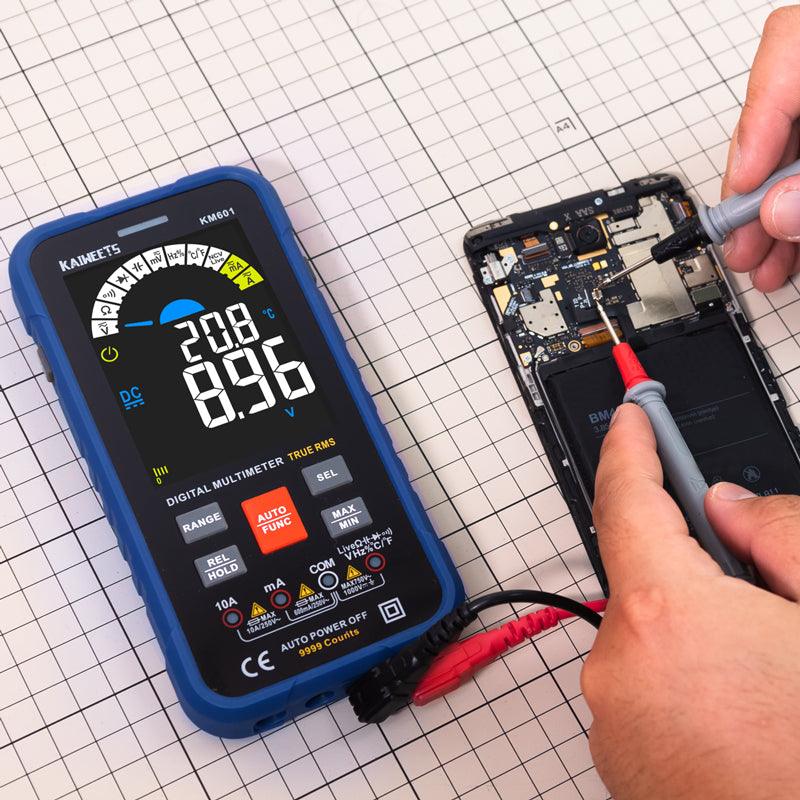


Commenta
Nota che i commenti devono essere approvati prima di essere pubblicati.
Questo sito è protetto da hCaptcha e applica le Norme sulla privacy e i Termini di servizio di hCaptcha.