Having a basic understanding of electricity and electrical components is essential to ensuring the safety and proper functioning of any electrical system. But, investing in a quality multimeter can be highly beneficial if you're looking for an accurate way to measure Voltage in your circuit or electronic device. In this article, we'll highlight how easily you can use Kaiweets' multimeters to check voltage levels so that you can make sure that your project finishes without any costly errors. So let's get started!
What is Voltage?
Voltage (measured in volts) is a fundamental concept in electricity, representing the amount of potential energy between two points in an electrical circuit. Generally speaking, Voltage is the difference in electric potential between two points on a conductor - like the terminals of a battery. For example, if you have a 2.5V battery, the potential change between its positive and negative terminal is 2.5 volts.
Voltage is an essential component of electrical power, as it provides the potential energy required to move electrons through components like resistors, transistors, and motors. No current will flow without a voltage difference between two points in a circuit. Think of Voltage as the pressure that moves electrons through wires and other components to power your devices or do work with electricity.
The higher the Voltage, the greater the energy available for use in an electric circuit - allowing more powerful components like motors or brighter lights to be powered. For most purposes, voltages under 30 volts are considered safe for working on and around. As such, these lower voltages often power everyday electronics like computers or phones. Higher voltages can be found in industrial equipment, like power lines, for delivering large amounts of power over large distances.
Voltage is an essential concept to understand regarding electricity - providing the pressure necessary to move electrons through components and allowing us to utilize electrical energy by powering our devices. Knowing how Voltage works within circuits can help you better understand how different components interact.
How do you check the Voltage with a Kaiweets Multimeter?
It is simple to check the Voltage with a Kaiweets Multimeter. This device can precisely measure AC/DC voltage and other electronic signals. Please read the instruction booklet carefully before using your Kaiweets KM601 Smart Digital Multimeter to protect your safety.
1. Preparation:
Before using the Multimeter, ensure it is in good working condition and that all the necessary tools are readily available. Ensure you read the instruction manual for safety instructions and proper device usage.
2. Setting up Your Multimeter:
Connect one lead from the black port to the COM port on your Kaiweets KM601 Smart Digital Multimeter and the other from the red port to the VΩmA port. Make sure each connection is secure before proceeding.
3. Measuring Voltage:
Once everything has been set up correctly, set your Multimeter to measure AC/DC voltage by rotating its dial to "ACV" or "DCV." Then, touch the two probes to the points on the circuit you want to measure. The reading will be displayed on the LCD screen of your KM601.
4. Final Check:
Always check your readings before turning off the Multimeter. It is crucial to ensure that all measurements are taken correctly and safely. Repeat step 3 until the correct Voltage is measured accurately if there are any discrepancies.
Following these simple steps, you can easily measure Voltage with a Kaiweets Multimeter! Remember that safety should always come first when working with electronic circuits and components, so read the instruction manual thoroughly before use.
Benefits of using Kaiweets Multimeter
Kaiweets Multimeter has many valuable features to help you safely get the most accurate measurements. Its Smart Mode allows more accessible and faster testing, while its upgraded display provides more precise readings. It also has multiple functions, including an AC/DC Current / Voltage measurement, Resistance Measurement, Diode Test, Continuity Test, and Frequency Counter.
1. Certified Safety
Kaiweets Multimeter is certified with both CE and RoHS standards, meaning it meets the highest safety requirements. It also conforms to IEC61010-1 CAT III 1000V, CAT IV 600V overvoltage safety standards, and pollution level two. Plus, its silicone cover guards against wear and electric shocks.
2. Smart Mode
Smart Mode makes testing faster and more convenient than ever before. It gives users a more efficient workflow for accurate measurement results in no time.
3. Upgraded Display
The upgraded display of Kaiweets Multimeter gives you even more precise readings than before, allowing you to quickly make decisions based on reliable information that is accurate down to the last bit.
4. Multiple Functions
The Multimeter has multiple functions, including AC/DC Current / Voltage measurement, Resistance Measurement, Diode Test, Continuity Test, and Frequency Counter. This helps you keep track of your test results efficiently without switching out devices for each task.
5. Dual Ceramic Fuses
Kaiweets Multimeter uses dual ceramic fuses with anti-burn and overload protection functions to ensure it remains safe from damage due to overcurrent or shorts in the tested circuits. It's a great way to guarantee its longevity as a reliable tool for all your measuring needs.
These features make Kaiweets Multimeter the perfect choice for accurate and safe measurements.
Frequently Asked Questions:
What is the proper way to check Voltage with a Kaiweets Multimeter?
When checking Voltage with any multimeter, it's essential to ensure the meter is set to measure DC (direct current) volts. With the Kaiweets Multimeter, you can press the "Volt" button and select either DC or AC on the display screen.
How do I ensure accuracy when using a Kaiweets Multimeter?
To ensure accurate readings, use quality test leads in good condition and avoid touching metal parts while testing. Ensure the tested circuit is turned off before connecting your Multimeter.
Is it safe to check Voltage with a Kaiweets Multimeter?
Yes, the Kaiweets Multimeter is designed for safety and includes double insulation construction and an overload protection circuit. If you use the meter correctly, checking Voltage or other electrical parameters is perfectly safe.
Do I need to adjust my settings when measuring different types of voltages?
For the most accurate readings, it's best to select the correct range setting before testing. Depending on what type of Voltage you are measuring, you may need to switch between AC and DC volts.
Can a maximum amount of Voltage be checked with a Kaiweets Multimeter?
The Kaiweets Multimeter can measure up to 600V AC or DC, depending on the Voltage tested.
How can I tell if my readings are accurate?
For safety reasons, it's essential to ensure that your Multimeter is set correctly and that you aren't touching metal parts while testing. Double-check your settings and connections before continuing if your meter does not display an accurate reading.
What other features does a Kaiweets Multimeter offer?
In addition to voltage testing, the Kaiweets Multimeter can measure resistance, capacitance, frequency, and temperature. It is an excellent tool for anyone who needs to test multiple electrical parameters in one device.
Conclusion:
Finally, using a Kaiweets multimeter to check Voltage is a quick and easy approach to ensure your electrical system runs well. You may confidently test your gadget's or appliance's voltage by following the step-by-step steps explained in this article. If you follow the instructions, you don't have to be an electrical expert or technician to measure Voltage with a Kaiweets multimeter successfully. When working with electricity, safety should always be your top priority; make sure you handle your equipment correctly and observe all safety guidelines.

































































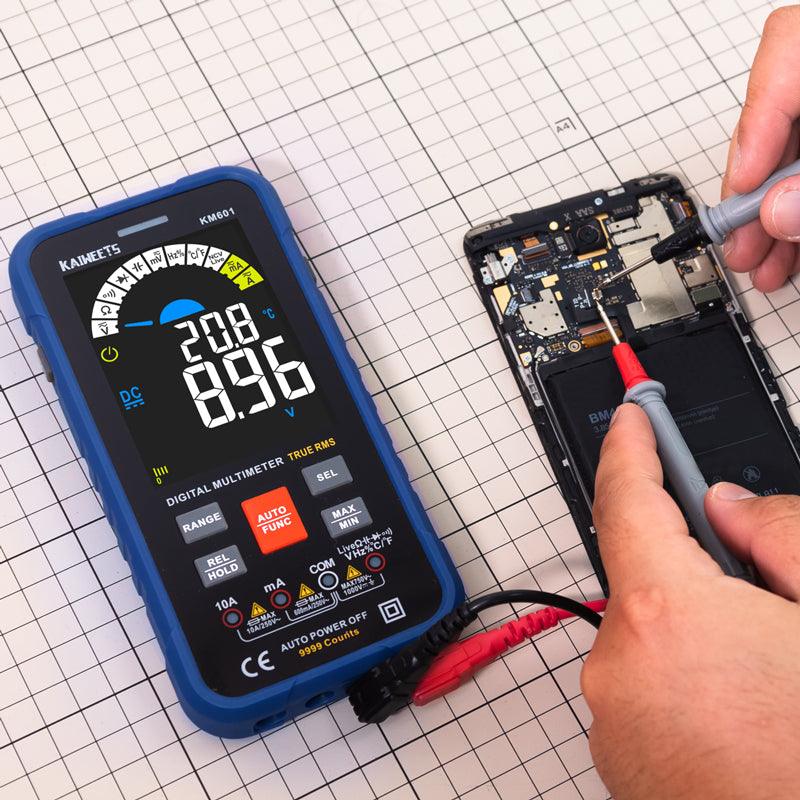
Commenta
Nota che i commenti devono essere approvati prima di essere pubblicati.
Questo sito è protetto da hCaptcha e applica le Norme sulla privacy e i Termini di servizio di hCaptcha.