How to test the voltage with a Smart Multimeter
- 1.0 How to use a Smart Multimeter
- 1.1 What is voltage
- 1.2 Types of voltages
- 1.3 How to measure voltage
- 1.4 Other useful functions when measuring voltage
- 1.5 Safety first when measuring main voltage
In this tutorial, we will explain all the necessary information about measuring the different electrical properties, especially voltage with the help of Smart Digital Multimeters. A smart digital multimeter is a useful instrument for troubleshooting the electrical circuits, measuring the electrical properties, and even testing batteries. This is the reason, the name 'multi'-'meter' which means ‘multiple measurements’ was chosen for this instrument.
Voltage and current are the most basic measurements we made with the help of multimeters. Basic integrity tests and diagnostics can also be done with the help of a multimeter. Is there a problem with your circuit? Is the switch operational? When diagnosing an electrical or electronic system, the multimeter is the first line of defense. We'll look at how to measure voltage in detail in this tutorial.
1.0 How to use a Smart Multimeter

There are mainly three parts of a multimeter:
● Display
● Function Buttons
● Ports
The display normally has the four digits with the capacity to display a negative sign. A few multimeters have lit screens that make them easier to see in low light.
The function button allows users to customize the multimeter's readings to current or voltage etcetera.
The front of the multimeter is equipped with two probes. COM stands for common, and it is frequently connected to the ground or '-' of the circuit. The COM probe is often black, although apart from color, there is no distinction between the red and black probes. When measuring big currents, a dedicated port called 10A is needed (greater than 200mA).
mAVΩ is the port to which the red probe is usually connected.
On the end of the probes is a banana-style connector that connects to the multimeter. This smart meter can operate with any probe that has a banana plug. This enables the use of a variety of probes. Connect the red probe to the mAVΩ port and the black probe to the COM port to get started.
Following are the basic steps for using the multimeter:
●First and foremost, the battery cell must be inserted into the Smart Digital Multimeter.
●The Smart Multimeter must then be turned on with a long push of a touch-sensitive power button.
●Before checking the electronic parts, circuit, voltage, or current, keep in mind your Smart Multimeter is set to Auto mode.
●Now you must be able to put your object to the test.
●Simply place the multimeter probe on the object you're testing, and the value and type of the object will appear on the multimeter display.
●If the object you're measuring is DC voltage, the Multimeter will display both the DC voltage and its value at the same time.
1.1 What is Voltage
The potential difference between two locations or points in a circuit is known as voltage. Voltage is measured in volts and is called after the Italian physicist Alessandro Volta. A 1.5V battery signifies that the voltage differential between the two terminals is 1.5 volts.
In simple words, Voltage is the force exerted by a power supply on charged electrons (current) in a conducting loop, allowing them to perform tasks like lighting a lamp. Voltage was initially named as electromotive force (emf) in the early days of electricity. This is why voltage is denoted by the letter E in equations like Ohm's Law.
1.2 Types of Voltage
There are two types of voltage: AC and DC. Alternating Current (AC) and Direct Current (DC) are two different types of current. Direct currents travel only in a straight line and exclusively in one direction, whereas alternate currents flow in both directions.
1.3 How to measure voltage
The potential difference between two places is measured, when the difference in electric pressure between the two sites is examined. The voltage is often measured between a specific location on a circuit and the ground or zero-volt line. This does not, however, rule out the possibility of measuring voltage between two sites.
The digital multimeter is simply placed across the two locations where the voltage is to be tested to determine the voltage.
We can select what we wish to measure using the function buttons on the smart digital multimeter. Conventional multimeters use the selection knob or dial for selecting the desired properties.
●Put the knob in the ṽ position by pressing the function button. AC voltage is represented by a ~ symbol on top of V, but DC voltage is usually represented by a = symbol. Smart multimeter will adjust the settings to AC or DC voltage depending on the nature of the load flowing through the circuit.
●If the voltage in the circuit is unknown, set the smart multimeter in the auto range mode. The multimeter will set a specific range in this mode depending on the voltage present in the circuit.
●To proceed, connect the black lead to the COM jack.
●The red lead should now be inserted into the V jack. Remove the leads in the following order: red first, then black.
●Connect the test wires to the circuit. The black lead should be connected first in the circuit then the red lead.
Caution: Do not touch the lead tips with your fingers. Allowing the tips to communicate with one another is not a good idea.
●Check the display for the measurement. When you're done, remove the red lead first, then the black lead.
Note: What happens if the red and black probes are switched? The multimeter's reading is just negative. Nothing goes wrong!

1.4 Other useful functions when measuring voltage
●To select a certain fixed measurement range, press the RANGE button.
●To take a stable measurement, press the HOLD button. After the measurement is finished, you can look at it.
●Press the Max/Min button on the multimeter to measure the lowest and highest reading. To record the lowest and highest measurement, use the MIN/MAX button. Each time a fresh reading is taken, the DMM beeps.
●The relative (REL) button on the smart multimeter is used when the readings need to be checked from a reference value. The reference value is given together with measurements above and below it.
Note: Inserting test leads into the wrong input jacks is a common and dangerous mistake. This can result in a deadly arc flash. When measuring ac voltage, make sure the red lead is inserted into the input connector marked V, not A.
1.5 Safety First When Measuring Mains Voltages
●Visually inspect a meter before using it to measure mains voltages. Make sure the meter, probes, and accessories are in good working order.
●Only use meters and test leads with the appropriate CAT rating for the work. Choose leads that are properly insulated.
●Make sure that the test leads are connected to the DMM's common and voltage sockets, not the current sockets. To avoid blowing up the meter, this is necessary.
●Choose AC volts and the highest voltage range on the meter's range dial.
●To avoid having to hold leads, use test leads with veiled crocodile clips on the ends, turn off the circuit, connect the leads, and then turn it back on.
For more electronics products and guidance, follow us on KAIWEETS .
Related Articles:
How to Test Relay with Multimeter?
How To Test A Battery With A Multimeter?