Audio signals can be tested using a multimeter to measure the signal levels and determine if there is any sound present. This can be done by connecting the probes of the multimeter to the headphone jack of the device you are testing. By doing this, you will be able to measure the signal levels and also determine whether or not there is any sound present. You can also use this method to troubleshoot audio issues.
What is an audio signal?
An audio signal is a representation of sound, typically used for communications or storage. Audio signals are most often transmitted via electrical means, such as wires or cables, but can also be sent via electromagnetic radiation (such as radio waves). The main properties of an audio signal that affect its quality are frequency response, dynamic range, noise, and distortion.
Frequency response is the range of frequencies that an audio system can reproduce. The human ear can hear sounds in the range of 20 Hz to 20 kHz, so an audio system with a flat frequency response would be able to reproduce all audible frequencies equally well. Dynamic range is the ratio of the loudest possible sound to the quietest possible sound that an audio system can reproduce. Noise is any unwanted sound that is present in an audio signal. Distortion is any change to the waveform of an audio signal that is not intended by the source.
Audio signals are used in a variety of applications, including telephony, radio broadcasting, audio recording and reproduction, and computer audio. They are also often used as control signals for electronic devices such as amplifiers and loudspeakers.
Testing Audio Signal With Multimeter
It is very important to know how to test audio signals with a multimeter because this device can help you determine if your audio equipment is working properly. There are two ways to test audio signals with a multimeter. The first way is by using the AC coupling setting and the second way is by using the DC coupling setting.
AC coupling will show you the overall amplitude of the audio signal while DC coupling will show you only the signal that is present at the time that you make the measurement. To use the AC coupling set, you need to set the multimeter to its AC mode and then connect the black lead to the ground terminal of the audio equipment and the red lead to the positive terminal of the equipment. After that, you just have to wait for the multimeter to give you a reading.
On the other hand, if you want to use the DC coupling set, you need to set the multimeter to its DC mode and then connect the black lead to the positive terminal of the audio equipment and the red lead to the ground terminal. After that, you just have to wait for the multimeter to give you a reading. These are the two ways how to test audio signals with a multimeter. Choose the one that is more convenient for you and start testing your audio equipment today.

Step-by-Step Testing Audio Signal With Multimeter:
- First, you need to identify what kind of audio device you have. Is it an amplifier, a speaker, or another type of equipment?
- after that, check if your audio device has a ground terminal. If it does not have one, then you need to use the AC coupling setting. If your audio device has a ground terminal, then you can use either the AC or DC coupling setting.
- Next, set your multimeter to the AC or DC mode, depending on what setting you will be using.
- Then, connect the black lead of the multimeter to the ground terminal of the audio device (if there is one) or to the positive terminal (if using the AC coupling setting).
- After that, connect the red lead of the multimeter to the positive terminal of the audio device (if using the AC coupling setting) or to the ground terminal (if using the DC coupling setting).
- Finally, just wait for the multimeter to give you a reading. That's it! You have now successfully tested your audio signal with a multimeter.
Common problems associated with audio signals
- Audio signals may contain unwanted background noise that can obscure the original signal.
- The level of the audio signal may be too low or too high, making it difficult to hear.
- The audio signal may be distorted, making it difficult to understand.
- There may be echoes or other types of interference that can make the audio signal difficult to hear.
- The audio signal may be subject to dropouts, making it difficult to hear.
- The stereo balance of the audio signal may be incorrect, resulting in one side being too loud or too quiet.
- The audio signal may be out of phase, resulting in a loss of stereo effect.
- The frequency response of the audio signal may not be flat, causing certain frequencies to sound too loud or too quiet.
- The level of the audio signal may vary over time, making it difficult to maintain a consistent volume.
- There may be clicks, pops, or other types of artifacts that can interfere with the quality of the audio signal.
Additional tools that can help you test and troubleshoot audio signals
· Signal generators:A signal generator is a useful tool that can generate various types of audio signals. This can help test audio equipment or troubleshoot audio problems.
· Oscilloscopes:An oscilloscope can be used to visualize waveforms, which can help understand audio signals and troubleshoot audio problems.
· Audio analyzers:An audio analyzer can be used to measure various aspects of audio signals, such as frequency response, distortion, and noise level. This can help test audio equipment or troubleshoot audio problems.
· Multimeters:A multimeter can be used to measure voltage, current, and resistance. This can help troubleshoot audio problems.5. Logic analyzers: A logic analyzer can be used to analyze digital signals. This can help troubleshoot audio problems.
Frequently Asked Questions:
How do you tell if an amplifier is faulty?
There are a few ways that you can tell if an amplifier is starting to fail. One of the most common signs is that the sound quality of your speakers will start to deteriorate. You may also notice that the amplifier is making strange noises, or that it is overheating. If you suspect that your amplifier is failing, it's important to take it to a qualified technician for diagnosis and repair.
Should the speaker wire have voltage?
No, the speaker wire does not need to have voltage. It carries a relatively low voltage that is generated by the amplifier. The voltage will depend on the amplifier output. A 100-watt amplifier that powers an 8-ohm speaker will not produce more than 30 volts.
This low voltage is what allows the current to flow through the wire and create the magnetic field that moves the speaker cone and produces sound. The thicker the wire, the more current it can carry without losing signal strength or experiencing resistance.
What is an audio amplifier’s output voltage?
An audio amplifier’s output voltage is the difference between the voltage of the signal it is amplifying and the voltage of the reference point or ground to which it is connected. The output voltage of an audio amplifier can be positive or negative, depending on the polarity of the signal it is amplifying. The absolute value of the output voltage (the magnitude) is determined by the amount of amplification that the amplifier is configured to provide. In general, the higher the output voltage, the louder the sound that will be produced.
Conclusion:
In conclusion, testing an audio signal with a multimeter is a relatively simple process that can be completed in just a few minutes. All you need is a multimeter and some patience to follow the steps above. With a little practice, you'll be able to test audio signals like a pro in no time!
































































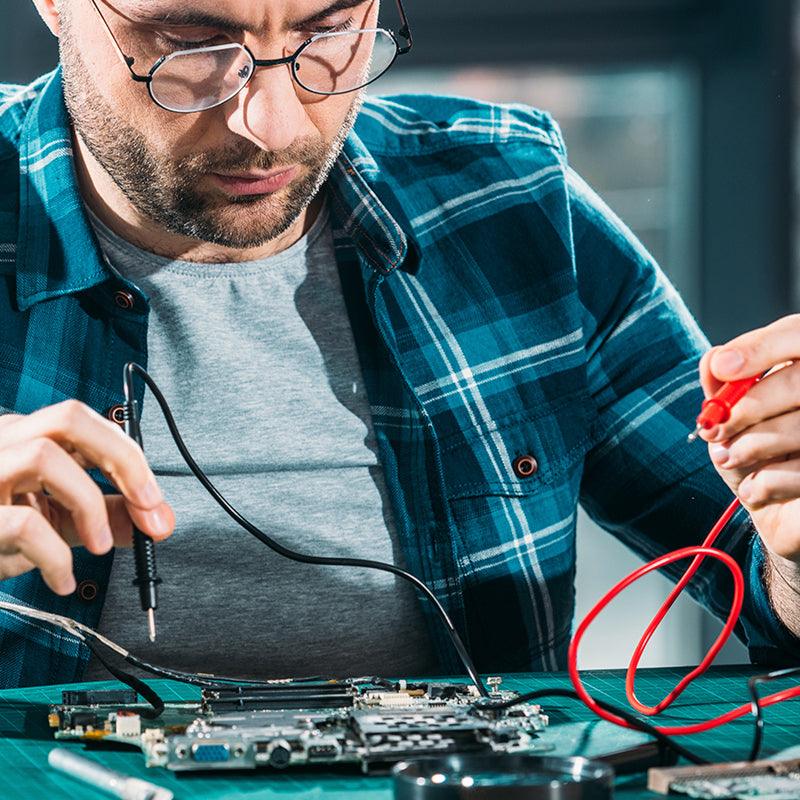


Commenta
Nota che i commenti devono essere approvati prima di essere pubblicati.
Questo sito è protetto da hCaptcha e applica le Norme sulla privacy e i Termini di servizio di hCaptcha.