What is a Smart Multimeter
Tizi.V
February 25, 2022
Smart Multimeter
TABLE OF CONTENTS
Introduction
What is a Smart Multimeter
How to Use Smart Multimeter (Initial Setup)
Testing The ‘Smart’ Meter Functionality
Advantages of Kaiweets KM601 Smart Multimeter
In this article, we will explain all the necessary information about Smart Multimeters. If you want to know about the Smart Multimeter definitions, advantages over the traditional multimeters, then this post is for you.
With the passage of time technology is improving. A few years earlier, we just had analog devices to measure the electronic components. After a few years, digital multimeters came into the market with advanced features and more accurate results. Now we have Smart Multimeters that are easy to carry, efficient to use and their results are more reliable.
Introduction
To measure the electronic parameter in the circuit, the first instrument that comes to our mind is the ‘multimeter’. Multimeters are used to measure electrical variables like the voltage, resistance, continuity, frequency, current, etc. Multimeters’ prices vary from a few dollars to hundreds. Picking the right multimeter for usage is a tricky decision. For the person who wants to learn how to use a multimeter, KM601 Smart Digital Multimeter will be a good choice. Even professionals can use it, as it possesses all the features that are present in the other multimeters.
Multimeters are mainly categorized into two types:
• Analog Multimeter (AMM)
• Digital Multimeter (DMM)
The basic difference between the two is that the analog multimeter has a moving pointer for displaying the values, while the digital multimeter displays the numeric values. A Digital multimeter is less expensive, easy to use, and more accurate than an analog multimeter.

DMM has some advanced features and measures many parameters like impedance, inductance, capacitance, capacitance, etc. as compared to the traditional AMM. DMM can be also be used to test the object whether is a good or bad one.
What is a Smart Multimeter?
Smart Multimeter is a modern pocket electronic device that measures electronic circuits and electronic values more accurately. Pocket Smart Multimeter has inbuild modern electronic sensors that sense the electronic component and measure the readings.
Take KM601 as an example, if someone wants to measure the AC voltage, he did not have to select the AC measurement point on the multimeter. He just needs to select the Smart Multimeter in the AUTO mode and by setting the proper connections of the multimeter’s probe with the electrical circuit, KM601 Smart Digital Multimeter will automatically detect measuring function and will display the result on the LCD in AC or DC voltage depending on the nature of the voltage flowing through the circuit. Similarly, whether you are measuring the resistance, frequency, AC/DC current, etc. Smart Multimeter will automatically detect which electrical value you are going to measure and will display the result on the LCD.

Smart Multimeter is also auto-ranging, which means you simply need to select the parameter that you are going to measure. The multimeter will automatically set the range on the multimeter depending on the amount of corresponding parameter present in the circuit. Smart Multimeter didn’t have the traditional dial/knob. Instead, it has buttons on the front side of the body to select the functions, mode, range, etc. This is the reason Smart Multimeter has advantages over the traditional multimeters.
How to Use Smart Multimeter (Initial Setup)
Smart Multimeter is easy to use. Important steps are given below:
• First take the multimeter out of the back cover, and place a battery in it in keeping the battery signs in mind. Positive and negative signs are clearly printed on the battery.
• As the battery will be placed correctly in the multimeter, it will be turned on by pressing the power button.
• When the multimeter is turned on, ‘smart’ will appear on the left side of the LCD. ‘Auto’ will appear in the middle and the needle will toggle around the different parameters printed on the multimeter.
• Now the multimeter is ready to test the electrical components. Just place the multimeter’s probe around the object that you are going to measure and results will be displayed on the multimeter.

Testing The ‘Smart’ Meter Functionality
In the smart mode functionality, we just need to place the multimeter’s probe around the testing object correctly. The multimeter will automatically detect between the functions whether it is going to measure the AC/DC voltage, resistance, or continuity and will display the result on the screen by selecting the proper range. In the manual mode, the range can easily be selected by pressing the buttons on the multimeter as compared to traditional multimeters, which have rotary buttons to select the desired range and functions. 5 buttons are available for the user on the multimeter. These buttons are the following:
• AUTO / FUNC (this red button is present in the middle)
• RANGE
• REL/HOLD
• SEL
• MAX/MIN
These buttons are easy to understand and use. When the multimeter is turned on, it will be in auto/smart mode. We can go in the manual mode by pressing the ‘AUTO/FUNC’ button and the required function can be selected by pressing this button. If you want to set the range manually, then the ‘RANGE’ button is for that purpose. We the help of the ‘SEL’ button, you can select the sub-function like the AC/DC current.
Some buttons have a dual purpose. If you want to hold a reading on the screen, then press the ‘REL/HOLD’ button. Concerned reading will remain on the screen until you press that button again. We can obtain the minimum and maximum values during testing the object by pressing the ‘MAX/MIN’ button. To go back to the normal reading, we will need to press that button again.
Advantages of Kaiweets KM601 Smart Multimeter
• 10000 Count True RMS Meter
• Smart Meter and Auto Ranging Meter
• We can select the manual mode and can set the required ranges
• LCD display is large enough to show the concerned stuff
• For 600mA and 10A current measurement separate connections are available.
• Good Quality Probes and A Handy Thermocouple
• LED Indicators for Correct Jacks
• NCV And Live Voltage Detection
• CATIII 1000V And CATIV 600V Overvoltage Safety
• Silicone Cover and Carry Bag
• 3 Years Warranty

Apart from measuring the normal electrical properties like the voltage, current, etc., Smart Multimeter also measure the following important parameter:
• Temperature
• NCV (non-contact voltage) and live voltage detection
• Frequency and duty cycle measurement
What to Look for in a Self Leveling Laser Level
Before we look at our individual choices, let’s talk about self-leveling lasers, and what you should expect. There are a number of factors to consider, and manufacturers offer all kinds of bells and whistles. In that sense, every laser level is unique. But there are also some features you should be looking at in every laser level. You need to consider the accuracy, the type of laser light, the laser’s range, and the quality of the build. Let’s take a look at each of these.
Accuracy
Before we look at our individual choices, let’s talk about self-leveling lasers, and what you should expect. There are a number of factors to consider, and manufacturers offer all kinds of bells and whistles. In that sense, every laser level is unique. But there are also some features you should be looking at in every laser level. You need to consider the accuracy, the type of laser light, the laser’s range, and the quality of the build. Let’s take a look at each of these.
Laser Color and Brightness
Most laser levels are made with either red or green lasers. This is because those wavelengths are the ones that are most visible to the human eye. But even the most easily visible laser can be hard to see in the outdoors. This is because the sun is 10 times as bright as ordinary interior light. You don’t notice it when you step outside, because your eyes adjust in a few seconds. But the sheer intensity of the sunlight will block out all but the brightest laser levels. And even levels that work outdoors will have much shorter range than they will indoors. For this reason, some levels come with white or reflective panels to project the laser onto.
Laser Range
Next, you need to think about the range of the laser light. This will be a combination of brightness and accuracy. At the point where the beam is no longer visible, or wildly inaccurate, it can no longer be used. Professional-grade outdoor levels will be effective to at least 100 feet, and sometimes as far as 300 feet. Indoor levels will typically have a much shorter range, since a longer range is usually pointless.
Quality of Engineering
Finally, look at the overall quality of the build. Is the level water-resistant? Is it designed for tripod mounting? What are your other mounting options? Is there a carrying case? Can the level withstand a drop? These types of considerations are particularly important when you’re using your level outdoors. However, even an indoor level is subject to abuse, and will benefit from good mounting options.