Multimeter Symbols – What Do They Mean
- Introduction “What is Multimeter”?
- Multimeter Symbols – What Do They Mean
- Conclusion
1.0 Introduction “What is Multimeter”?
Multimeter is an electronic device, which has become one of the commonly used appliances in routine life. The basic purpose of multimeter is to measure different electrical properties like electric current (ampere), voltage (volts), electric resistance (ohms), continuity, temp (°C/°F) etc. Multimeters which are easily available in the market are of two types:
(1) Analog Multimeter
(2) Digital Multimeter
The basic difference between the two is that, analog multimeter has a moving pointer for displaying the values, while digital multimeter displays the numeric values. Digital multimeter is cheap, easy to use and more precise than the analog multimeter. If you are looking for reliable Digital Multimeters at reasonable price, click here.

2.0 Multimeter Symbols – What Do They Mean
Are you not able to understand all the symbols on a digital multimeter? Or are you learning how to use multimeter and are confused about all the symbols on multimeter? Then this article is for you. Complexity of the symbols on multimeter can stop you from using it. Multimeter is easy to use and you understand the displayed measurement on the multimeter easily, when you know what the multimeter symbols mean. Each variable e.g volts, ohms etc are attached with units like milli volts or kilo volts depending on the measurement readings. In this guide we going to briefly explain what all the symbols and buttons on multimeter means. A good understanding of multimeter symbols will help you to select the correct settings on the multimeter and do the measurements in a right way which otherwise sometimes can be dangerous.
2.1 Smart Digital Multimeter KM601 components
There are mainly three components of KM601 multimeter:
✦ Display where we see the readings.
✦ Buttons for selecting the different units or measuring properties according to the requirement.
✦ Input ports for inserting test leads Without any delay let’s breakdown most important symbols on multimeter and explain them briefly.


2.2 Symbols on Multimeter
Here is the list of common prefixes you will find on the digital multimeter.
✦ µ (micro): 1/1,000,000
✦ m (milli): 1/1000
✦ k (kilo): 1000
✦ M (mega): 1,000,000
Here are the important symbols, buttons on the KM01 smart digital multimeter.
1. REL/HOLD button
This button “HOLD” will didn’t vanish the readings if you press this button for about 2 seconds. This feature is very useful when you are measuring the readings with the test probes and are not able to see the multimeter. The “REL” button will zero out measurements that you had recently taken. This feature is useful when you are interested in relative readings. For example, when you measure voltage difference at home’s electrical panel. First take the reading at the one panel, press the “REL” button. Then take the voltage reading at the other electrical panel. The result that we obtain will be the voltage difference between two panel.
2. AUTO/FUNC button
When the multimeter is turned on, it is in smart mode, when you press this button, the manual mode will be turned.
3. Min/Max mode button
When we press this button will save the maximum and minimum values of a measurement. Multimeter will beep if the current or measuring variable exceeded the define range of values. Note: This button is not applicable for the measurement of capacitance, frequency/duty ratio, and temperature.
4. Range Selection button
Digital Multimeters come in different ranges. Press this button to go to manual mode and then select the ranges according to the measuring variable. Ranges can be narrow or wide, depending upon the object that we are measuring. For going back to auto-ranging, press this button again for about 2 seconds. Note: This function is not valid in smart mode.
5. SEL button
Press this button to select different functions around the dial, but only is valid for voltage test, current test, and live test.
6. Power
Press this button to turn the multimeter on/off.
7. AC/DC voltage
Represented by capital letter V and with a wavy line (for AC) as well as straight line (for DC) on the top of letter V. Move the dial to this letter V, when measuring AC voltage or DC voltage. AC voltage usually measured in electrical circuits while DC voltage is measured in electronic circuits like batteries
8. Resistance
Ohm is SI unit of resistance represented by “Ω”. Move the dial to “Ω” for resistance measurement. Resistance value enables the one to understand the efficiency of the circuit. Current is lower in the circuit or switches, if the resistance value is high.
9. Continuity test
A continuity test is used to check any fault in the electrical circuit whether it is an open or short circuit. It is represented by a wave-like signal on the display screen. This test work by sending a small amount of current in the circuit and check the current reaches the other end or not.
10. Diode test
This test is used to check the diode whether it is good or bad. When the test leads or probes are placed around the diode, a small amount of voltage will appear on the multimeter. On the display this symbol will appear next to the continuity test with the arrow to the right and a plus sign in front of the arrow. You can move the dial toward the diode from continuity by pressing the “auto/function” button on KM601 Digital Multimeter
11. Capacitance
Capacitors are the electrical devices; they store the electrical energy. While using multimeter for measuring the capacitance readings will appear in farads. Capacitance symbol on the display will appear like two “T” facing each other.
12. AC/DC mV voltage
Represented by capital letter mV and with a wavy line (for AC) as well as straight line (for DC) on the top of letter mV. Move the dial to this letter mV, when measuring low (milli) AC voltage or DC voltage. AC voltage usually measured in electrical circuits while DC voltage is measured in electronic circuits like batteries.
13. Frequency/Duty ratio
Hertz (shown as Hz% on the display screen) is the unit of frequency, define as one cycle/second. Electrical circuit can use fixed or variable frequency. You better know which one you are dealing with while taking the frequency measurements. % Sign shows the duty ratio in the measurements.
14. Temperature
Move the dial to “°C/°F” symbol which are the units of temperature by pressing the auto/function button. When multimeter leads are not connected to any object, display will show the ambient temperature.
15. Non-contact AC voltage
Move the dial to “NCV live” on the display. Place the probe around the object which you are testing. If green signal appears, it means weak voltage is present around the object if the indicator beeps the red light means high voltage is present around the object.
16. mA current
Multimeter use this setting when measuring the low (in milli amps) current in the circuit.
17. AC/DC current
Represented by capital letter A and with a wavy line (for AC) as well as straight line (for DC) on the top of letter A. Select AC signal when measuring alternating current while select DC signal on the display by pressing the “SEL” button for measuring direct current.
Use this port for all test but with black test lead only.
3.0 Conclusion
These are symbols which are used by most of the multimeters. When you first look at the multimeter, all the symbols seem to you like foreign language but by knowing these symbols, anyone will be able to use it like an expert. Knowing the basics of multimeter will be really helpful and will save someone from the dangers of electricity. Check out the manual of KM601 multimeter for the better understanding.
Related Articles:
How to test the voltage with a Smart Multimeter?
How to Test Relay for Vehicle with Multimeter?
How to use a Multimeter in 2022?